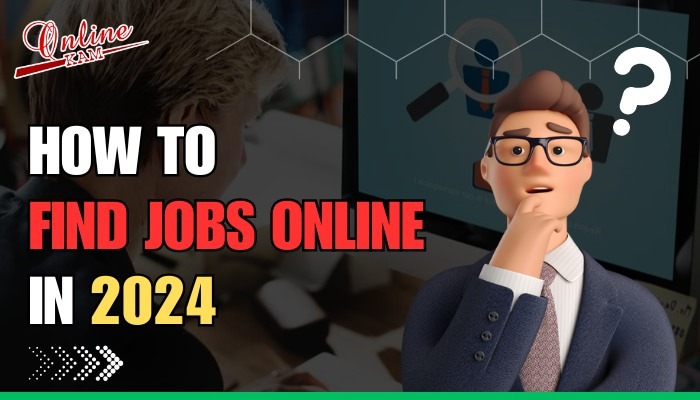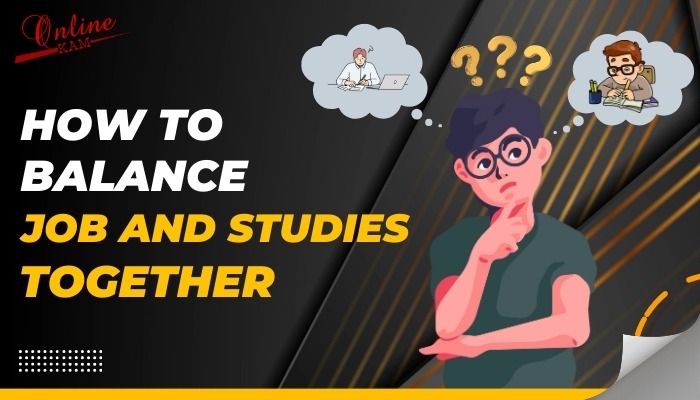ONLiNE KAM10 Reasons Why emails go to spam
Your email is one of the first places that potential customers go to learn more about your business. So, it's important to make sure that your emails are reaching their intended recipients. Unfortunately, sometimes emails end up in spam folders instead of inboxes. In this blog post, we'll explore the five biggest reasons why your emails may be going to spam. By understanding these reasons, you can take steps to avoid them and ensure that your messages are getting through to your customers.
If your email content includes words like "free," "win," "cash," or anything else that could be associated with spam, there's a good chance your email will end up in the recipient's spam folder. To avoid this, choose your words carefully and avoid using any language that could be interpreted as spam.
If your email contains any of the following keywords, chances are it will end up in someone's spam folder: "free," "earn money now," "click here," or anything else that sounds too good to be true. So, if you're including these kinds of keywords in your emails, stop!
If you're using a free email service like Gmail or Yahoo Mail, there's a higher chance your emails will go to spam. This is because these services are often used by spammers, so they have a lower sender reputation. To improve your chances of reaching the inbox, use a professional email service like Microsoft Outlook or Zoho Mail.
Your sender reputation is based on your past sending history. If you've been marked as a spammer in the past, or if you regularly send emails that bounce back, your sender reputation will suffer. This can make it more likely for your emails to go to spam in the future. To improve your sender reputation, make sure you're only sending emails to people who have opted in to receive them, and make sure your emails are well-crafted and don't contain any content that could be considered spammy.
If the "from" address on your email looks suspicious, it's more likely that your email will go to spam. This is because spammers often use fake or spoofed addresses in an attempt to trick recipients into opening their emails. To avoid this, use a consistent "from" address that includes your real name or your business name, and make sure it doesn't look like it was made up just for the purposes of sending an email.
Personalized emails have a much higher chance of reaching the inbox than generic emails. This is because recipients are more likely to trust an email that's addressed to them by name, and less likely to trust an email that looks like it was sent to thousands of people at once. To personalize your emails, simply include the recipient's name in the "to" field, and make sure your subject line is relevant and specific to them.
One of the most common reasons that emails go to spam is because the sender is not targeting the right audience. This can happen for a number of reasons, such as using an outdated list of recipients, not having a good understanding of who your target audience is, or trying to reach too many people at once. By targeting the right audience, you can avoid having your emails marked as spam.
There are several reasons why your emails may end up in subscribers' spam folders. One reason is that you don't have permission to email them. This means that you didn't get explicit consent from the subscriber to add them to your email list. Without this consent, your emails are considered unsolicited, and they are more likely to be marked as spam by email providers. Another reason why your emails may go to spam is if you're using a purchased or rented email list. These lists often contain invalid or old email addresses, which can trigger spam filters. Finally, your emails may go to spam if you're using poor email practices, such as sending too many emails, using excessive exclamation points, or using all caps. If you want to avoid the spam folder, make sure you have permission to email your subscribers, use a high-quality email list, and practice good email etiquette.
If your IP address is listed as a source of spam, your emails are likely to end up in recipients' spam folders. There are a number of reasons why your IP address might be associated with spam, including if you've previously sent spam, if your computer has been infected with a virus that's used it to send spam, or if someone has spoofed your address. To avoid having your messages flagged as spam, you can use a service like Gmail or Outlook that uses a different IP address for each user, or you can contact your ISP to see if they can whitelist your IP address.
Your email's subject line is one of the first things that a recipient sees, so it's important to make sure that it's not misleading. If your subject line is vague or doesn't match the content of your email, there's a good chance that it will end up in the recipient's spam folder. To avoid this, try to be as clear and concise as possible in your subject line, and make sure that it accurately reflects the content of your email.
If your emails keep going to spam, you're not learning from your mistakes. There are a few possible reasons why this might be happening:
1) You're using an unprofessional email address. This is a common problem for people who use free email services like Gmail or Yahoo. If you're using a personal email address for business purposes, it's time to get a professional one.
2) You're not using a consistent sender name. Every time you send an email, make sure the sender name is the same. This will help recipients recognize your name and avoid sending your messages to spam.
3) You're not including a signature. A signature is a brief message that appears at the end of your email. It should include your name, title, and contact information. This will give recipients a way to reach you if they want to respond to your message.
4) You're using too many images. Images can be helpful in email marketing, but too many can trigger spam filters. If you're using images, make sure they're relevant to the email content and keep them to a minimum.
5) You're using too much text formatting. Text formatting, like bolding or underlining, can also trigger spam filters. Use formatting sparingly, and only when it's necessary.
By taking these steps, you can avoid sending your emails to spam.
THE 10 REASONS EMAILS GO TO SPAM
» Your email contains spammy keywords
If your email content includes words like "free," "win," "cash," or anything else that could be associated with spam, there's a good chance your email will end up in the recipient's spam folder. To avoid this, choose your words carefully and avoid using any language that could be interpreted as spam.If your email contains any of the following keywords, chances are it will end up in someone's spam folder: "free," "earn money now," "click here," or anything else that sounds too good to be true. So, if you're including these kinds of keywords in your emails, stop!
» You're using a free email service
If you're using a free email service like Gmail or Yahoo Mail, there's a higher chance your emails will go to spam. This is because these services are often used by spammers, so they have a lower sender reputation. To improve your chances of reaching the inbox, use a professional email service like Microsoft Outlook or Zoho Mail.
» Your email has a poor sender reputation
Your sender reputation is based on your past sending history. If you've been marked as a spammer in the past, or if you regularly send emails that bounce back, your sender reputation will suffer. This can make it more likely for your emails to go to spam in the future. To improve your sender reputation, make sure you're only sending emails to people who have opted in to receive them, and make sure your emails are well-crafted and don't contain any content that could be considered spammy.
» Your email has a suspicious "from" address
If the "from" address on your email looks suspicious, it's more likely that your email will go to spam. This is because spammers often use fake or spoofed addresses in an attempt to trick recipients into opening their emails. To avoid this, use a consistent "from" address that includes your real name or your business name, and make sure it doesn't look like it was made up just for the purposes of sending an email.
» Your email has no personalization
Personalized emails have a much higher chance of reaching the inbox than generic emails. This is because recipients are more likely to trust an email that's addressed to them by name, and less likely to trust an email that looks like it was sent to thousands of people at once. To personalize your emails, simply include the recipient's name in the "to" field, and make sure your subject line is relevant and specific to them.
» You Aren’t Targeting the Right Audience
One of the most common reasons that emails go to spam is because the sender is not targeting the right audience. This can happen for a number of reasons, such as using an outdated list of recipients, not having a good understanding of who your target audience is, or trying to reach too many people at once. By targeting the right audience, you can avoid having your emails marked as spam.
» You Don’t Have Permission to Email Subscribers
There are several reasons why your emails may end up in subscribers' spam folders. One reason is that you don't have permission to email them. This means that you didn't get explicit consent from the subscriber to add them to your email list. Without this consent, your emails are considered unsolicited, and they are more likely to be marked as spam by email providers. Another reason why your emails may go to spam is if you're using a purchased or rented email list. These lists often contain invalid or old email addresses, which can trigger spam filters. Finally, your emails may go to spam if you're using poor email practices, such as sending too many emails, using excessive exclamation points, or using all caps. If you want to avoid the spam folder, make sure you have permission to email your subscribers, use a high-quality email list, and practice good email etiquette.
» Your IP Address Is or Has Been Used for Spam
If your IP address is listed as a source of spam, your emails are likely to end up in recipients' spam folders. There are a number of reasons why your IP address might be associated with spam, including if you've previously sent spam, if your computer has been infected with a virus that's used it to send spam, or if someone has spoofed your address. To avoid having your messages flagged as spam, you can use a service like Gmail or Outlook that uses a different IP address for each user, or you can contact your ISP to see if they can whitelist your IP address.
» Your Subject Line is Misleading
Your email's subject line is one of the first things that a recipient sees, so it's important to make sure that it's not misleading. If your subject line is vague or doesn't match the content of your email, there's a good chance that it will end up in the recipient's spam folder. To avoid this, try to be as clear and concise as possible in your subject line, and make sure that it accurately reflects the content of your email.If your emails keep going to spam, you're not learning from your mistakes. There are a few possible reasons why this might be happening:
1) You're using an unprofessional email address. This is a common problem for people who use free email services like Gmail or Yahoo. If you're using a personal email address for business purposes, it's time to get a professional one.
2) You're not using a consistent sender name. Every time you send an email, make sure the sender name is the same. This will help recipients recognize your name and avoid sending your messages to spam.
3) You're not including a signature. A signature is a brief message that appears at the end of your email. It should include your name, title, and contact information. This will give recipients a way to reach you if they want to respond to your message.
4) You're using too many images. Images can be helpful in email marketing, but too many can trigger spam filters. If you're using images, make sure they're relevant to the email content and keep them to a minimum.
5) You're using too much text formatting. Text formatting, like bolding or underlining, can also trigger spam filters. Use formatting sparingly, and only when it's necessary.
By taking these steps, you can avoid sending your emails to spam.
Related Blogs

YOU ARE VISITOR NO : 2233918